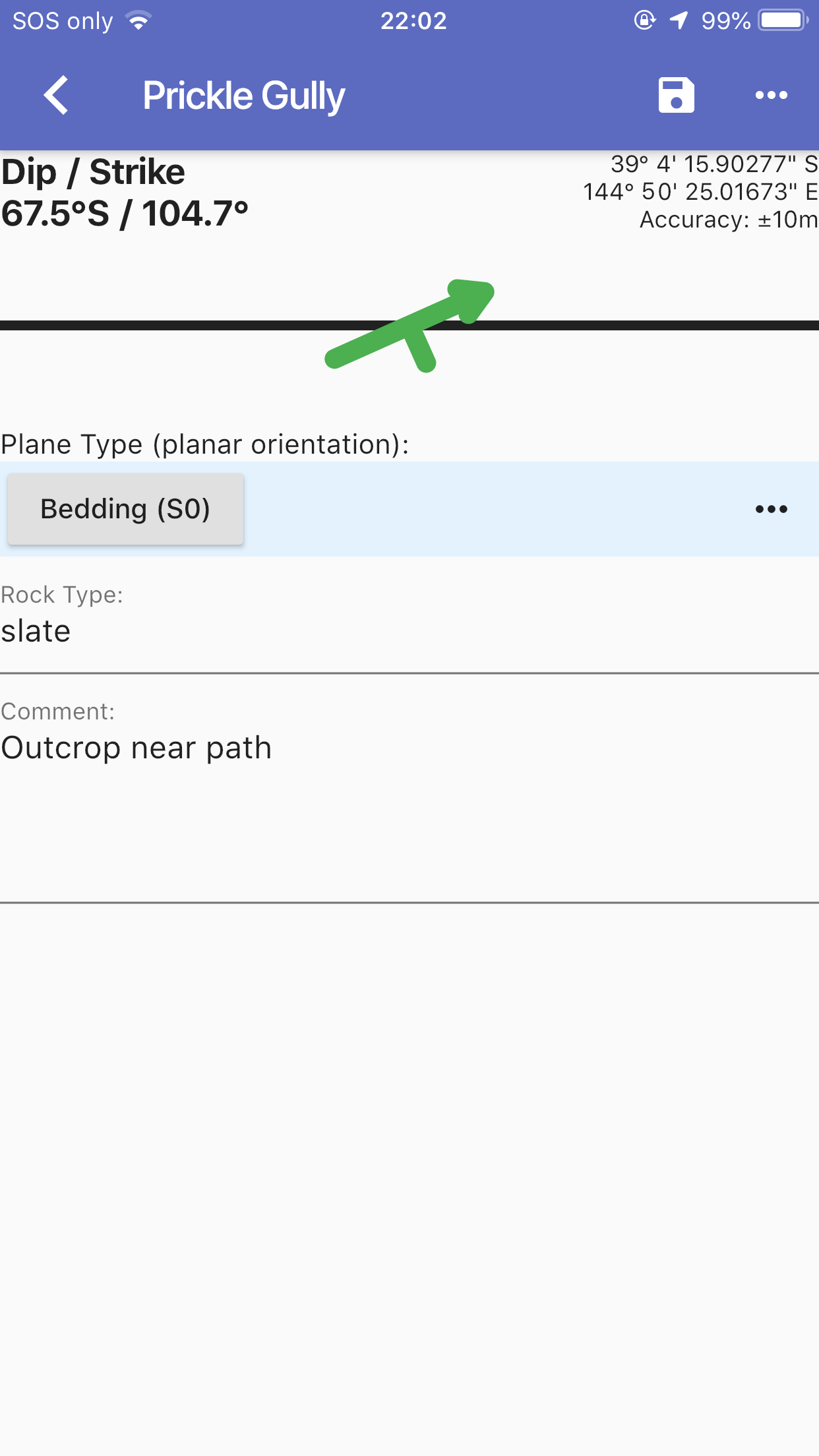

Rocklogger is now available for iPhone!
What’s new
- New icon
- New bottom tab navigation to switch between records, map and stereonet view when interpreting a log
- In-app purchases to unlock logging upgrade and stereonet features separately, without needing to purchase a separate unlocker app
What’s the same as Android
- Same CSV format. Log files can be exchanged between iOS and Android versions, and therefore will be compatible with your existing import workflow into MapInfo etc
- Logging is virtually identical, both functionally and visually
- Stereonet is also virtually identical
What’s next
- Custom basemaps
- Custom log fields
- KML export
Free download




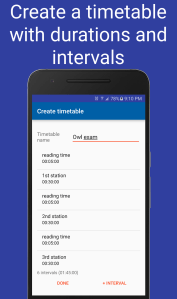




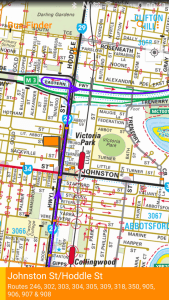
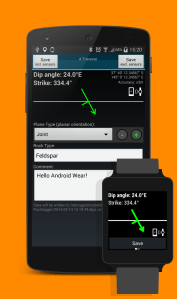
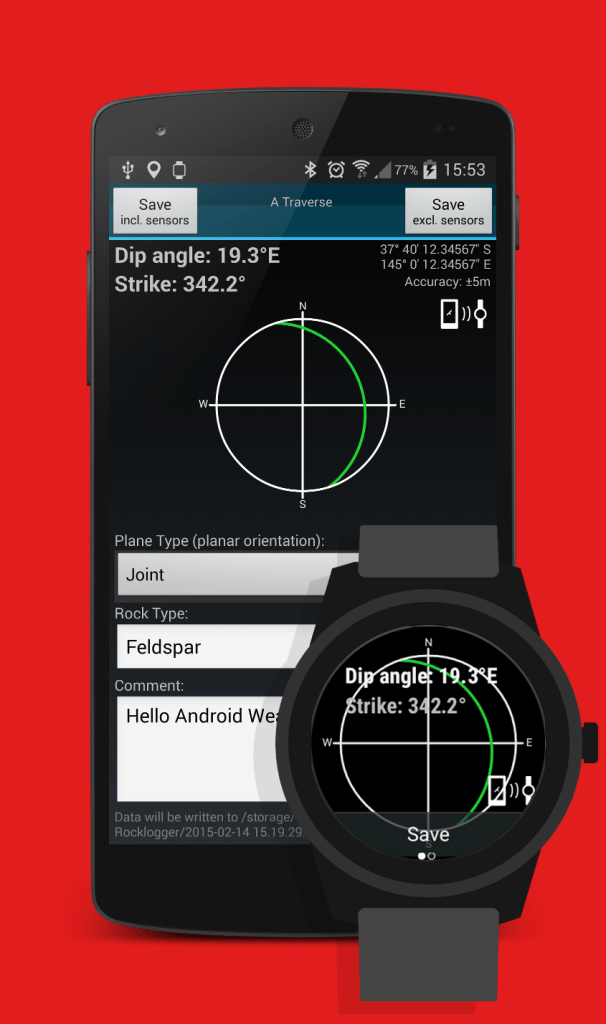

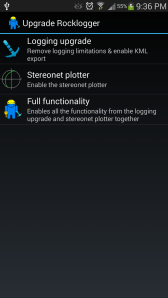
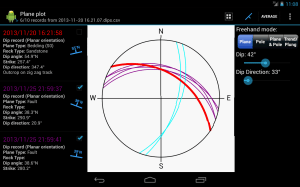
You must be logged in to post a comment.